This might seem simple but I thought I would post it anyways.
I always tell everyone to check the event viewer if there are unexplained errors or issues with the system. Recently, I was investigating random SOAP messages failing. REST services was working fine. I wasn’t getting any clear errors except that it was forcibly closed.
System.IO.IOException: Unable to read data from the transport connection: An existing connection was forcibly closed by the remote host.
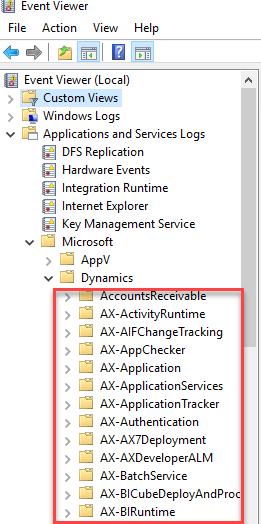
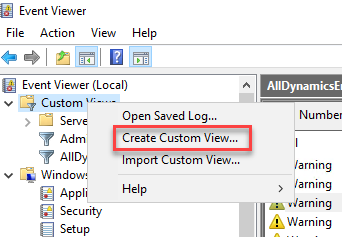
Tick Critical, Warning and Error.
Select the Dynamics logs only.
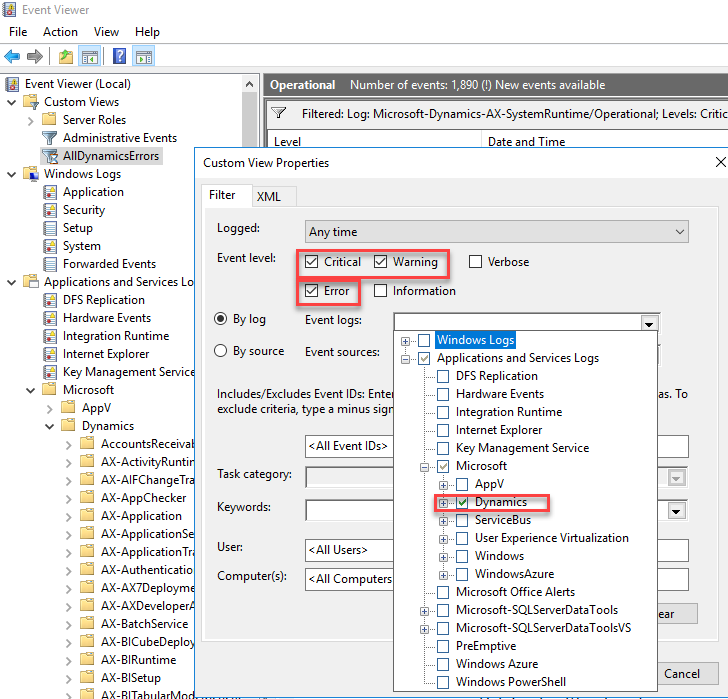
Repeat the error and it should stand out.
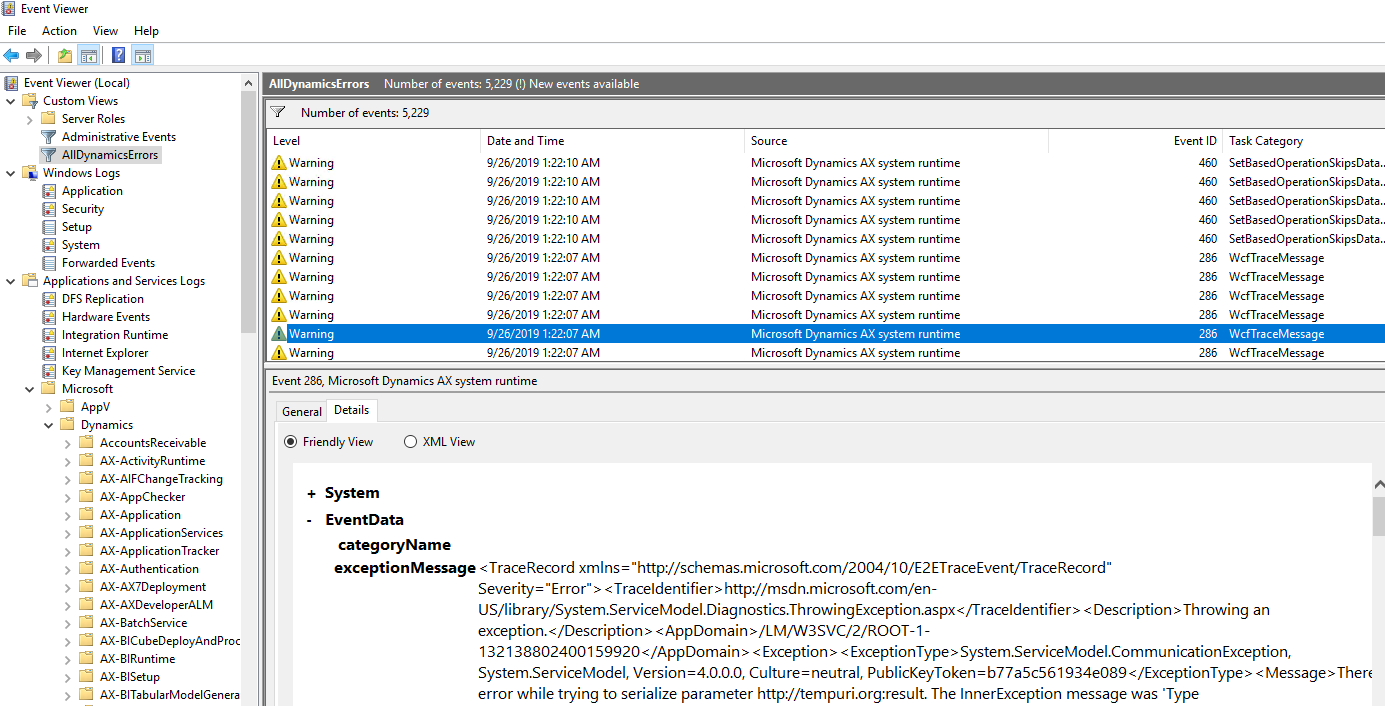
I always tell everyone to check the event viewer if there are unexplained errors or issues with the system. Recently, I was investigating random SOAP messages failing. REST services was working fine. I wasn’t getting any clear errors except that it was forcibly closed.
System.IO.IOException: Unable to read data from the transport connection: An existing connection was forcibly closed by the remote host.
Problem: Where do I look in Event Viewer?
In most cases I could guess which folder to look in under Microsoft > Dynamics.Solution: Create a custom view
So, I decided to create my own custom view.Tick Critical, Warning and Error.
Select the Dynamics logs only.
Repeat the error and it should stand out.