LCS has some really great tools for checking performance. Its really a matter of trying to get used to them and knowing whats available.
Under the Environment monitoring > SQL insights > Performance metrics.
You can find some slow queries and how they are affecting the environment over time.
I found that SalesLine table was missing an index for Revenue recognition.
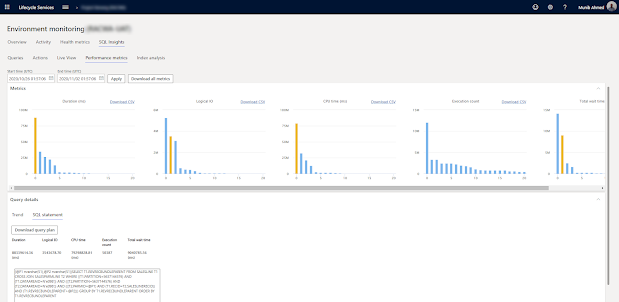
Warning: Do this at your own risk.
Under the Environment monitoring > SQL insights > Performance metrics.
You can find some slow queries and how they are affecting the environment over time.
I found that SalesLine table was missing an index for Revenue recognition.
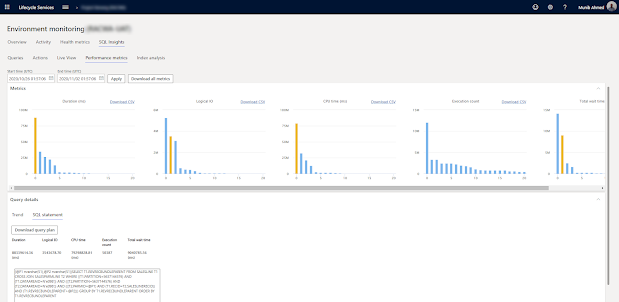
Warning: Do this at your own risk.
You could break the system if you haven't tested this properly.
I raised a support ticket but was asked to create a non-unique index on the table via LCS.
Go to Environment monitoring > SQL Insights > Actions
Go to Environment monitoring > SQL Insights > Actions
Select "Create non-unique index on a table".
I got an error after I did the above with batch jobs. I had to restart the batch service in LCS to fix the problem.
Refer to Microsoft Docs page on this. Typically you want to do this as part of your development but that would cause outage and delay the whole process. In this instance, I tried the above and got past the problem.
Note that there is a drop query. So, take note of the index name you created. Then you can delete it afterwards.

