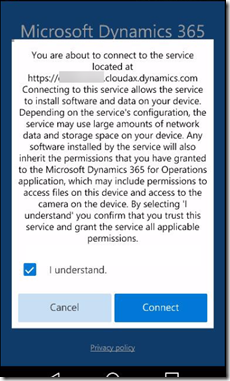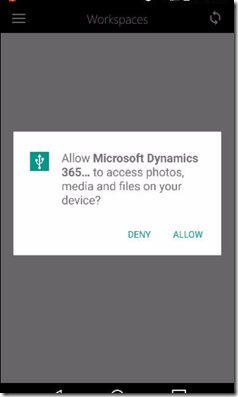This is my first attempt at the mobile solution. Here are some findings.
I downloaded the Android version which you can download from the Play Store.
Have a read of the wiki site. It is well written.
https://ax.help.dynamics.com/en/wiki/mobile-development-handbook/
First thing you will get is the sign in screen.
Enter the URL for Dynamics 365 for Operations. Enter the company code. The application is company specific.
Accept the terms and conditions.
You will be navigated to the login screen.
Allow access to your media on your device.
You will be presented with a blank workspace and some menu options.
Next post I will write about configuring it.