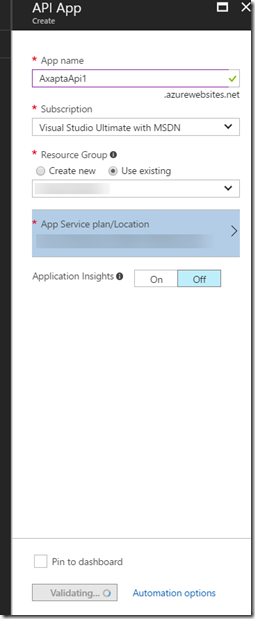Continuation from previous post. In this post I will show how publish your solution to Azure.
I assume you have followed the instruction from the GitHub wiki to download and configure.
https://github.com/ffilardi/AxaptaAPI/wiki
Now that you have done that. Lets deploy.
Create a new Api App. You might have to search for it if its not available on the menu.
Give it a name and select a Resource Group. Obviously pick a data centre location that is close to your AOS. If I am not sure, I like to use this site to find the closest with the lowest latency.
Now you have an empty Api App. Grab the Publish file by clicking the “Get publish profiles”. This is not necessary but if you have other developers who don’t have access but you want them to publish. This one of the ways.
In Visual Studio right click on your project and click Publish.
Follow the wizard. You can sign in and select the Azure resource to deploy it to. Otherwise, use the publish file to import and publish (doesn’t require you to sign in).
Once its deployed. Just navigate to the swagger URL. Should look like this